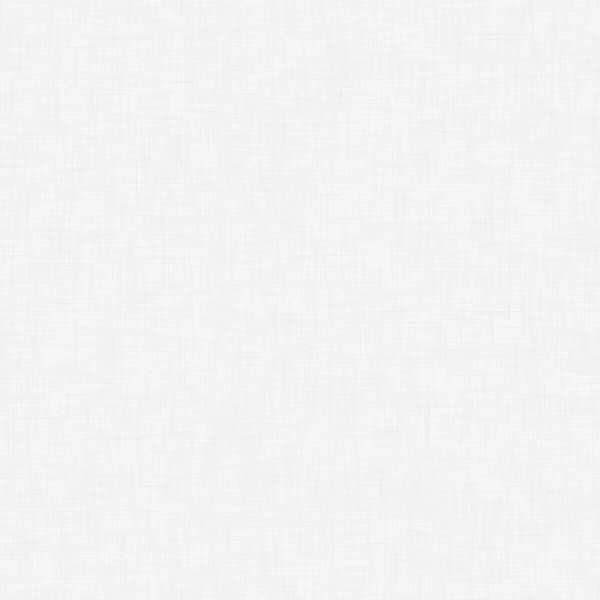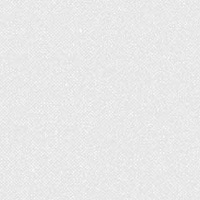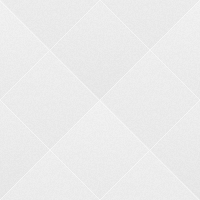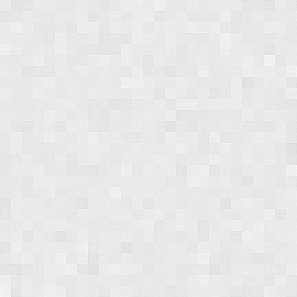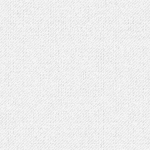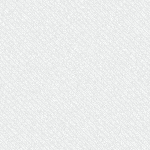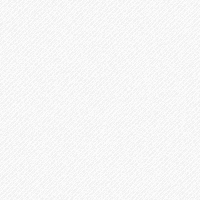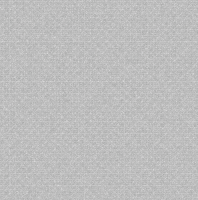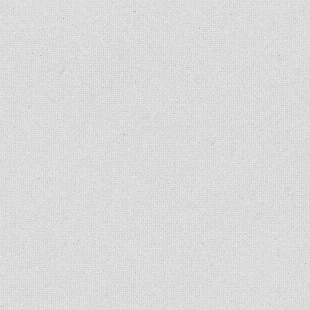White Yellow Orange Red Blue Green Gray Black
White Yellow Orange Red Blue Green Gray Black
White Yellow Orange Red Blue Green Gray Black
Alternative-1 Alternative-2 Alternative-3
Alternative-1 Alternative-2 Alternative-3
Alternative-1 Alternative-2 Alternative-3
Link in same Window Link in new Window Link to Lightbox Video
Get The Code
[button link="http://www.google.com" size="small" target="_blank" icon="cog" style="light" lightbox="true"]Small Button[/button]
Customization Options / Features
- icon – add any mini-icon (from the Icons section) here.
- link – add your destination Link here.
- size – small, medium, large – Default: medium
- target – _self, _blank – Default: _self
- lightbox – true or false to link to Vimeo / Youtube videos, if you want to open a complete Page in an iframe just add ?iframe=true&width=800&height=600 at the end of your link (Of course you can change the size to whatever you like – Default: false
- color – white, blue, green, red, orange, yellow, gray, black, alternative-1, alternative-2, alternative-3 – Default: white