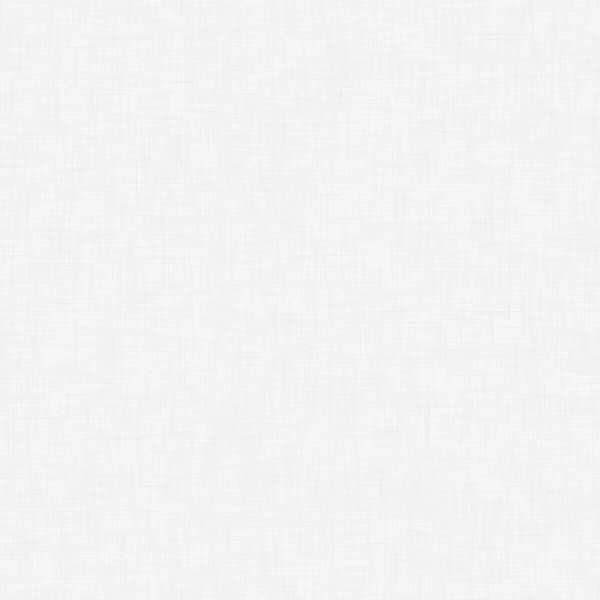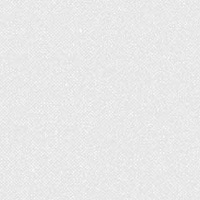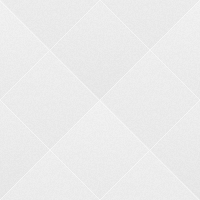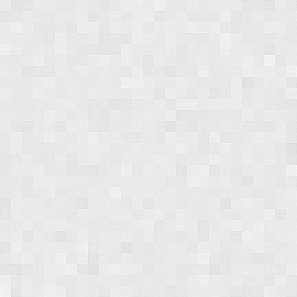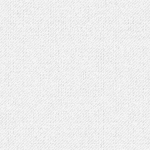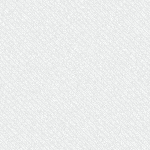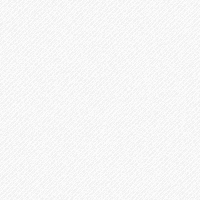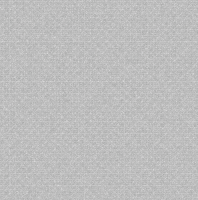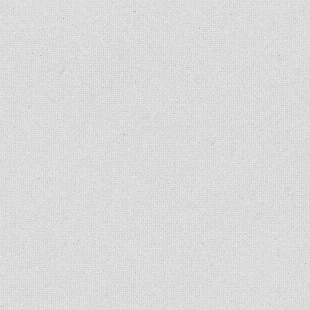Get The Code
[map id="map2" z="14" style="full" address="Miami" marker="yes" infowindow="Hello World"]
Customization Options / Features
- Unlimited Maps on one page possible
- Use nearly all Features of the Google Maps API
- w – width in pixels
- h – height in pixels
- z – zoom level number between 0-20 (higher number, more zoomed in)
- id – unique map id (ex. map1, map2 – if you use multiple maps on one page)
- maptype – desired map type (case sensitive) – SATELLITE, HYBRID, TERRAIN
- scrollwheel – Scroll wheel zooming – true / false
- scale – Map scale bar – true / false
- hidecontrols – Hide map controls – true / false
- lat – latitude coordinate (between -90 and 90)
- lon – longitude coordinate (between -180 and 180)
- address – Valid address string (New York, USA)
- marker – yes / no
- markerimage – url of image file
- infowindow – text content to add to the infowindow
- infowindowdefault – Choose to have the infowindow show or not show automatically when the page loads – yes / no
- kml – Adding a KML URL will override any address or lat/lon parameters. By default, it will also auto-center and zoom to the extent of the KML, therefore, overriding any zoom level settings.
- fusion – your fusion table id
- traffic – yes / no
- bike – yes / no