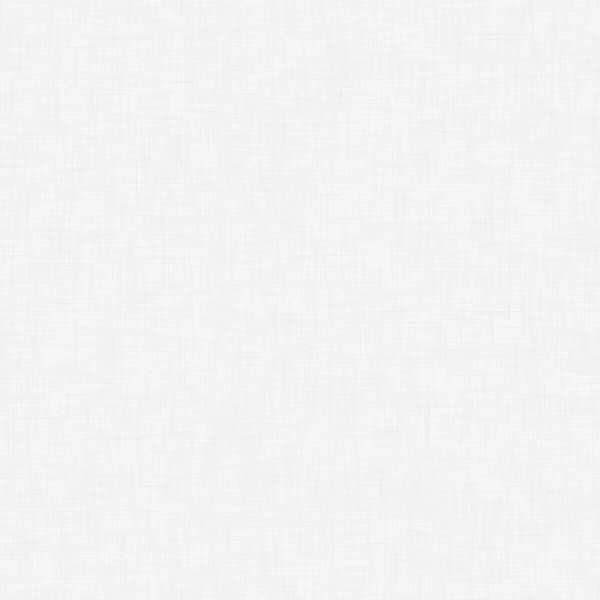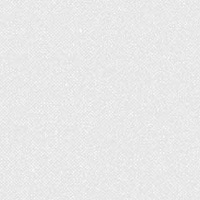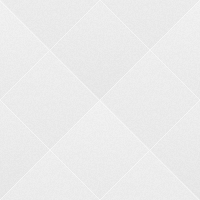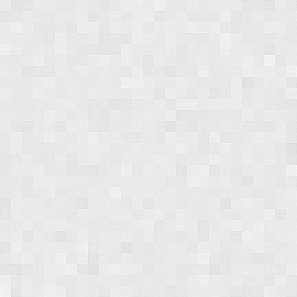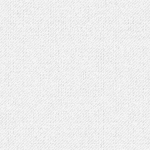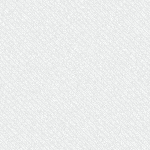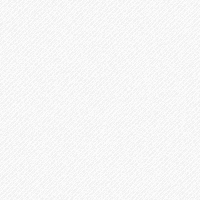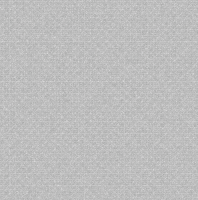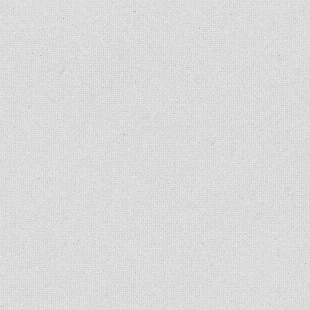Inovado 3.0 includes 100% Sections
Just create a Page with the new “100% Section” Template, insert the new [section] Shortcode and you’re done!
You can also set the background-color, padding, border, background-image and the awesome parallax effect.
Sign Up Now!
Get The Code
[section bgcolor="#f9f9f9" bgimage="IMAGEURL" parallax="true" padding="40px 0" border="1px solid #ececec"]
Your Content
[/section]
The Most Flexible & Easy To Use Theme
Inovado is your unique business tool. You will love it as much as we do.
Get The Code
[videosection color="#777777" padding="100px 0 100px 0" overlay="background: rgba(20,20,20,0.3)" fallback="fallbackimage.jpg" mp4="videofile.mp4" webm="videofile.webm" ogv="videofile.ogv"]Your Content[/videosection]