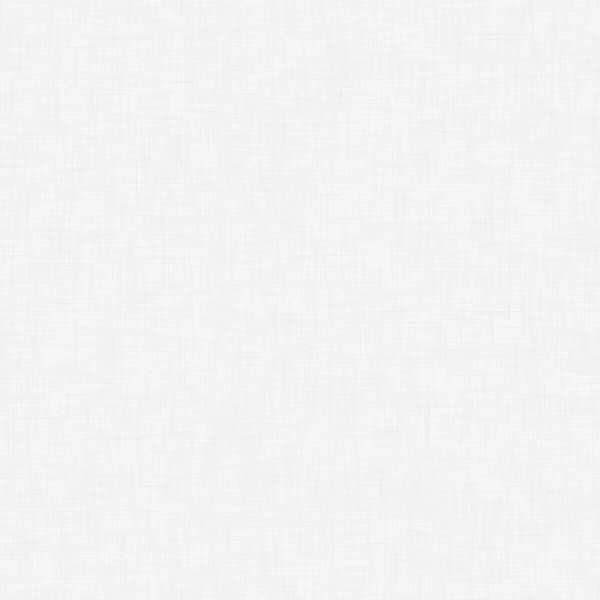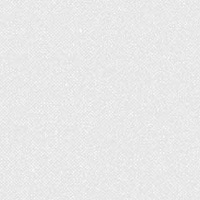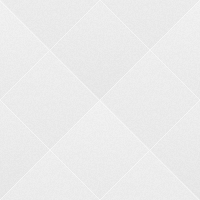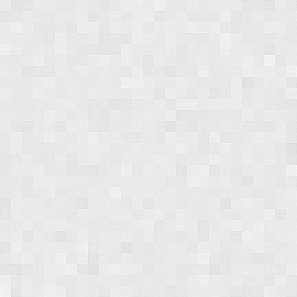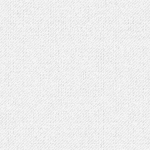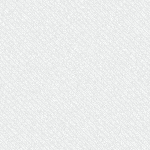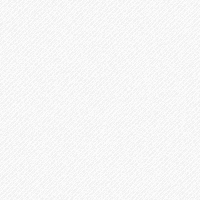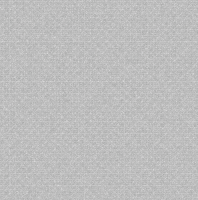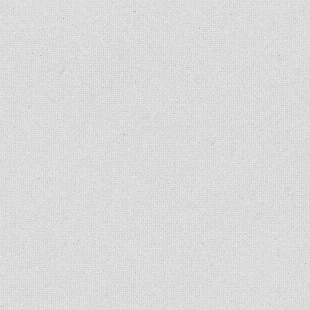Resize the Browser window and see the magic happen.
With our [visibility] Shortcode you can display different contents for the different devices seperatly. Just resize the Browser window and see different messages depending on the screensize.
Get The Code
[visibility show="desktop"]
Your Content Desktop
[/visibility]
[visibility show="tablet"]
Your Content Tablet
[/visibility]
[visibility show="mobile-landscape"]
Your Content Mobile Landscape
[/visibility]
[visibility show="mobile-portrait"]
Your Content Mobile Portrait
[/visibility]
Customization Options / Features
- Use any Content you want inside the sections
- Use whole Content Parts & Images for different devices
- show – desktop, tablet, mobile-landscape, mobile-portrait